Building DIY Websites For Women Entrepreneurs With Ruthann Bowen
- Hayley Foster

- Aug 19, 2021
- 15 min read
Updated: Oct 11, 2021
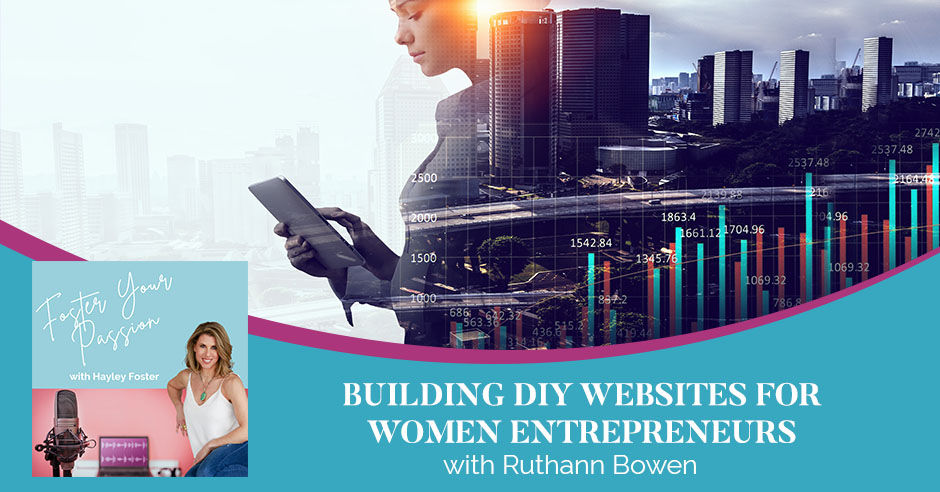
Your website is probably the first thing your customers will see from your business. You want it to represent your brand and have your vision. What better way to do that than going DIY and building it yourself? Ruthann Bowen, CEO of WIX DesignHer, is here to tell you that building your dream website doesn’t have to be painful. Ruthann joins Hayley Foster to share why it’s important to build a beautiful website and just how to do that with WIX. She also shares tips and tricks on making your website stand out not only from a design perspective but in terms of searchability as well. Tune in as she breaks down some topics from her book, The Female Entrepreneurs Guide to Creating your Website in a Weekend and get valuable website design and marketing advice you can use for your business!
---
Watch the episode here:
Listen to the podcast here:
Building DIY Websites For Women Entrepreneurs With Ruthann Bowen
A Beautiful Website Doesn't Have To Be Painful
I am here with Ruthann Bowen. We are going to talk about all things website. A little history, Ruthann and I have been long-time friends. We met on the Clubhouse app. It was an instant connection, love at first sight or love at first seeing your little circle head. We completely connected and now we talk to each other multiple times a week. It's been amazing and she is incredibly talented. I have to say the new look and feel of my website is completely attributed to her and her guidance. She's now a foster woman and I wanted to bring her on to drop some value bombs on the show about websites.
---
Ruthann, Welcome. Thank you for being here.
I'm enjoying being here. When you were talking about how long we've known each other, that was funny.
I feel like you've been in my business life forever.
I know we've had great conversations. I am Ruthann Bowen and I'm the CEO of WIX DesignHer. My passion is helping female entrepreneurs get the most beautiful website they can DIY themselves. That's where my heart lies. For people who are out there, they're starting out, they're starting over, or they're stuck working on their DIY website, that's where I come in, hold their hand, and get them to a place of happiness and beauty with their online presence. That's a little bit about me. I've actually been working in WIX for six years. I'm a WIX partner, certified WIX trainer, and I'm a moderator in the WIX partner on Facebook Group with almost 5,000 members. I've been working in WIX for a very long time. I do design in WIX exclusively for a lot of reasons, which we can go into later.
One being that it's an easy drag and drop editor on the backend. It makes it easy for small business owner to maintain their own site and keep it up to date. That's one of the reasons why I like to use WIX. I did write a book. It's called The Female Entrepreneur's Guide to Creating Your Own Website in a Weekend. We can talk a little bit more about that too, but that's briefly who I am and I'm looking forward to our conversation about All Things Website, my favorite topic.
All Things Website, did you self-publish that book?
I guess I did. It's through IngramSpark. They're the ones who actually printed it and all that stuff. It is self-published. I’ll take that back. It's actually tiny books, so here's the deal. I did barter with a friend of mine who helps people write tiny books. I did some maintenance work for them for a certain amount of time in exchange for me helping them. They helped me write my book. It was a barter deal. It's actually through the tiny book course that I did it.
Let's talk about a couple of things that you think are the key elements when people are considering. I work with a lot of women that are starting out. I would love that you and I both have the women vibe going and need to get a website up and running and into the online space. What are some of the key things that you recommend off the bat for people that are considering putting a website?
The very first thing that you need to figure out is, what is the whole goal of your website? Whether you're a service provider or eCommerce selling products, you have to know what your number one goal is for the website and whatever that goal is, that's what your call-to-action becomes. Let's say I'm an accountant and I have a service-based business. I provide accounting services for people. I know that I need to have a website. I want to have all of my services listed. How do you want people to get in touch with you? What's the number one goal? Is it one particular service that you want people to hire you for? What's the journey that you want them to take? You need to sit down and figure out, when someone lands on my website, what is the journey that I want them to take? What's the action that I want them to take at the end of that journey?
Having a call-to-action button is very important. I can't stress that enough and having that call-to-action in the header that it's on every single page is also important. Your call-to-action, as you're thinking through, what's the goal of my website and what do I want people to do, it may be scheduling a call, booking a session, filling out a form, or maybe you have a questionnaire that they need to fill out some more information to see if they're a good fit for you. Those are what your calls to action will be. You connect that button to if it's an email address or the actual form that you want them to fill out, it needs to be a seamless transaction.
As soon as I land on your website and if it says Book Now, I'm going to click Book Now, it's going to take me to either that calendar where I can book that or the questionnaire that you want me to fill out before I book it. Those are the number one thing that I always tell people because a lot of times, people jump right into the design. They're not thinking through the actual mechanics of the website, the actual journey, but that's almost putting the cart before the horse. You need to figure out what is that journey you want that visitor to take and then you design around that. That’s my number one tip as you're thinking about putting your website together and the things you should be thinking about. Know the goal of your site. That's number one.
That’s important and that goes across all social platforms. Even if you're doing an Instagram post, you want there to be a call-to-action and you want to be providing that person right off the bat so they come in and they know that you're talking to them. I think that's great advice and a great place to start for people. Me being somewhat creative, it's important to take that step back and think through the journey before you start thinking through what it should look like. I wish someone told me that years ago when I built my website because for me, it was all about like, “How's it going to look,” as opposed to, “Who am I talking to? What's the journey I want to take them on?” I appreciate you putting that out there right now. What do you think the three biggest components are for a website?
The three biggest components are your messaging, number one. Your design, number two. SEO, number three. The messaging is what you're saying to your ideal client. You have to know who your ideal client is and how to speak to them. That's why you'll hear people talking about, “Why do you need to know your messaging?” Copywriters are always talking about, “How are you saying things? Make sure you're saying them properly,” because you want to engage that person. You get a few seconds to keep someone on your website. Within those few seconds, you need to be speaking their language first and foremost. Let's think about this. When you land on a site, you're most likely landing on what's called the hero image and above the fold. It's everything that you see from the bottom of the screen to the top.
That's the most important real estate. From a design perspective, you need to be picking out a hero image that accurately reflects what you do and the vibe of your brand, your messaging needs to capture them, and the SEO, you're using an H1 title for your heading. Those are the three components that you need to figure out first and everything else follows from there. Messaging, design, SEO, if one of those is even a little bit off, think of it as a three-legged stool. If one of those legs is even an inch off, you're wobbling and we don't want to be wobbling. We want to make sure that those three legs are tight and they're all equal. They all have equal importance.
Make sure that you're paying attention, not to the design, but to the messaging and your SEO as well. Here's what I tell a lot of people, let's pick out messaging first. As I was mentioning, you have to know your ideal client. You need to know who you are speaking to. If you don't know who you're speaking to, then your messaging is not going to be engaging and enticing enough to keep them. When I say you need to know your ideal client, that's not thinking that you think you know them, if that makes sense, you need to know them. The way to get to know them is surveying and asking questions. Social media is great for that. It's a great place to data-mine on your ideal client. In your stories, you can post polls.
For example, I posted a story and I was talking about the store TJ Maxx. I asked the question, does anybody else love a TJ Maxx sale? I can't remember what it was exactly, but I was looking to get some input from my ideal clients to see if they shop at TJ Maxx. Why do I want to know that? Because it helps me to understand where they're living, what they're spending their money on, and if that's the type of store that they like to be in, all of that information is rich data that you can use as you're moving forward in creating your ideal client profile. When you start talking and using words and terminology that they can relate to, it helps build that trust factor and they're more likely to work with you.
That's why messaging is important. The design is important as well. If you have trouble figuring out what your branding colors are, what your fonts are, if you don't have a logo yet, I really encourage people to get that solidified before they start putting a website together. That's the first thing I'll ask a client. When they come to me to design their site is, “Do you have a logo and what are your branding colors?” If they actually have worked with a branding person and have that brand guide together, it makes a difference. It helps level up your website to that professional level as opposed to the amateur DIY level. Understanding the ins and outs of the pro tips and tricks. You only want to use two to three fonts.
This is a major issue that I see on a DIY site and it's a big red flag. I know I'm on a DIY site when I see these ten different fonts, all in that hero image. People get font happy and I totally get it. I’m a total font junky. I love fonts but you have to stick to 2 to 3 in order to keep that consistency throughout the website. They should be the 2 to 3 that you're using across your branding. This is another mistake, I see a font that's being used in a logo and don't see it, any place else on any of their website or social media. If you've picked out a font that you're using in your branding, use it consistently. SEO, third thing, if you can't get found online, you're absolutely invisible. That's the first place people go for everything. I don't care how old you are. My 80-year-old mom told me she was looking for something and she found it and I said, “How did you find that?” She goes, “I googled it.” I don't care how old your target market is, they're googling stuff. You have to have an online presence.

It doesn't matter how old your target audience is. They're online trying to find whatever service or product that you have. What we don't want to have happen is, and I see this all the time with the DIYer, they spend an incredible amount of time, many hours crafting and trying to perfect their website. They get it done. They're excited. They launch it and nothing happens. One of the most common questions I get is, “I see people coming to my site but they're not buying and purchasing.” There's a whole host of reasons why that happens. Design being probably the major one but hierarchy is another reason. Making sure that your most important thing is at first and everything else falls from there.
If you are having that issue, if people are coming to your website, and they are not purchasing, then you need to step back and start at square one again and figure out, “Am I speaking the right language to my ideal client? Is my design that great?” Making sure all your SEO is in place. Now, obviously if they're finding you, maybe you have good SEO or maybe they're finding you because you're posting your link everywhere on your social media. You want to be doing incognito searches for your website to see where you're at on the surf landing page because if you are not on page one, you're most likely not going to get the hits that you're looking for.
This is not an SEO class, so I’m not going to go into all of this, but there are certain things you can do to help all of that, my business being one of them. You want to make sure that when you're getting found and land on your website, they're staying and they're purchasing. You can see how it's not something you want to throw up together, throw out there and get see if it sticks. That is the surefire way to disappointment, frustration, and not growing your business. I hope that helps. Those are my three things, messaging, design, and SEO.
That was super helpful. That even cause me to write a note. I don't know when capturing emails are leading to my new email marketing platform, which is Kartra. I need to make sure that is happening. What are your thoughts on lead magnets? Do you help people build those as well?
I do. As I was saying earlier, working with WIX makes it easy to set up a lead magnet and an auto email response to capture emails. We want to be capturing emails because those emails are the bread and butter of our business and they are ours. If someone is actually taking the time to give you their email address, that's like gold because everyone's email inboxes are crammed, jammed, packed full of stuff that if they're taking the time to give you their email address because they're interested in what you have to offer, you want to make sure number one, you're capturing that email address correctly and number two, that you are giving them something of value that makes them want to sign up. I think lead magnets are here to stay and they're a great way to get an introduction to your ideal client.
It's very easy to set up in the backend of WIX. You add that, they get to subscribe, they fill in their email, you get an email notification, their information goes into your contact list, and you set up an auto email response. They automatically get that PDF download, coupon code, or whatever it is you're sending them. It's all done on the backend and you don't have to worry about it. It's an easy way to maintain communication with your ideal clients and customers, whether they're current customers or future customers, also previous customers. Get them to come back and purchase again. I love using lead magnets. I think they're a great way to build your business. As I said before, they're yours. Nobody is going to be able to take those away unless they hit unsubscribe, which is important.
You want to make sure that you give them that option but social media platforms change almost on a daily basis. Algorithms change all the time and having to keep up with all of that is a full-time job in itself but when you have an email list, you're in charge of that. You can keep communicating with them once a week, twice a month, three times a month, however often you want, just make sure you're consistent with it but that is your list and that is your gold mine for growing your business. I love lead magnets and I love to set those up. They're one of my favorite things to do.
Do you use the WIX email function? Do you use the WIX email marketing for your clients or do you recommend them to a different email platform?
If they're on WIX, I always recommend they use the WIX platform because everything is all right. It is housed under one roof. You don't have to do anything. All those names of people who sign up, you can filter them and categorize them. If you have a special sale that you only want to send to VIP members or something like that, you can do that. I always use the WIX. They used to call it ShoutOut but now it's called Ascend but it works well and it's easy. The email templates that you can use are nice and they are very similar to the drag and drop editor on the regular website site. Not quite as fluid. They're a little more structured but I love it, I use it, and I think it works great. I highly recommend it if you have a WIX site.
As a WIX user myself, which was another reason why I love what you do, I find WIX to be simple. I've tried WordPress, Squarespace, and multiple other platforms and I do not find any of them intuitive at all. I love WIX but I'm curious, what are your favorite add-ons that WIX offers because there are so many? What are the ones that you like the most?
For business building, my favorite is the booking app. It's easy to set up. You connect it to your calendar. It’s very seamless. When someone books online, you get a notification, and they can pay for a service. That's my number one. I also liked the events app because very easy to add, very easy to set up, sell tickets, and free event. It doesn't matter if you get the RSVPs or you get to send the emails. It's all very automated. You put your information for the event and you start promoting it. It’s super simple. Those are my two favorites. I probably use those the most, the booking app and the event app.
Email subscribe is not an app but I do like that as well. Again, it’s simple to set up super easy. There are all kinds of ways to design it to match your branding. That's also another one. I like that too. Now I do have a client that uses a pop-up app. That's amazing and it's free. I still need to go in and add it to my own site, but it does like confetti burst when the pop-up comes up. I forget what it's called. I'll have to come back and tell you but it's cool. Her pop-up comes up, it's a heart, and the confetti pop up behind it. I'll find out what the name of it is. I'm actually going to add that to my site. That will be another fun one.
These have been amazing tips. Is there anything else that you want to share before we jump off?

I'll just say that if you want to go more in-depth with all of the things I'm talking about, The Creating Your Website in a Weekend is a little more in-depth with lots of free resources. I give you tips on where to go for free fonts. I mentioned Canva. I know you're a big popular canvas person. I love Canva. There's a lot more of all that good stuff that you need. If you're not a web designer, that can help you make the most beautiful DIY website for your business. It's available on Amazon and Barnes & Noble, as well as my website WIXDesignHer.com.
You can also find Ruthann on FosterWomen.com. She is a foster woman. Everybody, thank you so much for reading. Ruthann, thank you so much for being here. This has been fun taking it off the Clubhouse streets and onto a show. Ruthann and I do multiple rooms on Clubhouse where we help women that have questions about starting up their businesses. This was fun to do it a little differently this time. Thank you for being my guest.
Thank you for having me. This was so fun. I absolutely love it. I'm glad this isn't the only time I'll get to do this. We get to do it on Clubhouse.
Everyone, thanks for reading.
Important Links:
The Female Entrepreneur's Guide to Creating Your Own Website in a Weekend
Amazon - The Female Entrepreneur's Guide to Creating Your Own Website in a Weekend
Barnes & Noble - The Female Entrepreneur's Guide to Creating Your Own Website in a Weekend
About Ruthann Bowen

Ruthann is a creative and business-minded web designer located in the greater Pittsburgh, PA area. She is also the author of "The Female Entrepreneur's Guide to Creating a Website in a Weekend." She works with small businesses and female entrepreneurs building beautiful, modern websites which accurately represent clients' brands.
Ruthann has spoken at Belmont University, Grove City College and Butler County Community College on the topics of blogging and content creation. She has also contributed to Business News Daily and Best Company on the importance of professional web design.





Comentarios